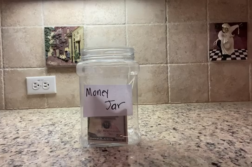ORLANDO, Fla. (Ivanhoe Newswire) — Between September and November of 2017, google searches for the phrase “iPhone slow” jumped by 50 percent. No one wants a slow smartphone, but do you know how to keep yours speedy?
You text … you talk …you search …you snap… and no one wants to do any of that in slow-mo! So how can you keep your smartphone speedy? First watch your storage. Smartphones typically run faster if more storage is available. So even though you have 64 gigabytes, it’s best not to use it all. Getting rid of old pictures, clearing search history, and erasing old text threads can free up a lot of space. Also to give your phone a speed boost, delete any apps you don’t use and turn off automatic downloads and auto-app updates. Next check your connection at home. Your device might be sluggish if your Wi-Fi router is old or slow. And here’s another trick: if you’re going to upgrade to a new operating system, don’t just press the “update” button. It’s better to back up all your data, delete everything from the device, and then install the new operating system. And lastly, simply restarting your phone every once in a while could make your device speedier, and your life easier.
If you’ve tried all of these tips and your phone is still running slow, you may want to consider upgrading to a new device.
Contributors to this news report include: Julie Marks, Producer; Roque Correa, Videographer and Editor.
To receive a free weekly e-mail on Medical Breakthroughs from Ivanhoe, sign up at: http://www.ivanhoe.com/ftk